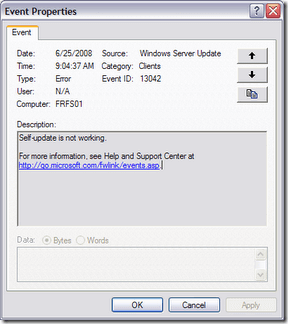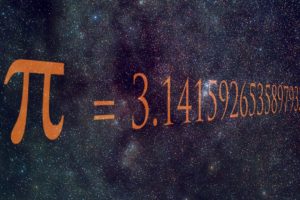我的WSUS 3.0服务器近期不能接收client端的连接。Application log中发现如下信息。
Event Type: Error
Event Source: Windows Server Update Services
Event Category: Clients
Event ID: 13042
User: N/A
Computer: WSUS01
Description: Self-update is not working.
经过研究,下面的方法可以解决问题。
- 打开 IIS Manager,检查 Selfupdate 虚拟目录是否在 Default Web Site中存在。如果没有,创建这个虚拟目录并指向C:\Program Files\Update Services\Selfupdate
- Click the Directory Security tab and ensure that Anonymous Access is allowed
- 重启 IIS
下面的命令可以用来验证问题是否已被修复。
C:\Program Files\Update Services\Tools\wsusutil.exe checkhealth
Then examine the Application event log for the following event:
Event Type: Error
Event Source: Windows Server Update Services
Event Category: Clients
Event ID: 10000
User: N/A
Computer: WSUS01
Description: WSUS is working correctly.
As background, WSUS clients must connect to the SelfUpdate virtual directory to check for a new version of the WSUS client before checking for new updates. This always happens anonymously over port 80, even if WSUS is configured to use a custom port, such as port 8530.